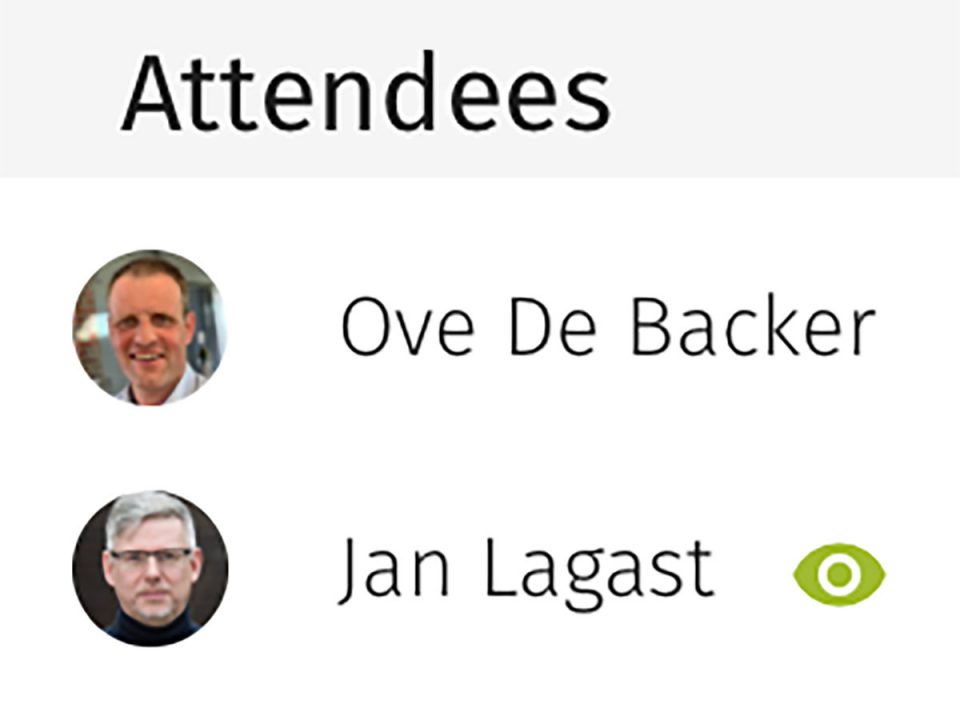23 October 2020
We were very happy to discover that Made In Oost-Vlaanderen supports Flxion. The business e-news from our Belgian home base made a great article on the availability of the Flxion app to live-share the report writing of meetings, in order to get more meetings into real action.
16 September 2020
ImpactBuilders provides advisory and coaching services to European companies in order to bring them to a higher energy level. Moreover its Ideation & Venturing department builds startups creating technology that helps enter new paradigms in those companies. All internal meetings, as well as the meetings with clients are live-reported in Flxion. We can't do withit any longer, says founder Jan Lagast.
16 September 2020
When you create a new report, you don’t want to lose valuable time waiting for IT setup. Flxion is designed for hybrid teams. Teams that consist of people who are from various organizations. Many of which might not want to open up their corporate IT systems for your meeting, or ask permission to connect with your Sharepoint or iCloud. All it takes for you, is to add their e-mail addresses and that’s it. They receive an invitation to join the meeting report, and after accepting the terms, and chosing a password, they jump into your meeting - ready to actively participate.
16 September 2020
How are your sales doing in these hybrid working times? Do they still bring in the results you expect from them? Have them use Flxion to capture the needs of the clients and get an agreement over them. And, ensure all meetings are concluded with a concrete 'next step' for both parties. That is the perfect 'hook' towards a future collaboration.
15 September 2020
Every attendee can upload a document, and share it with the other participants. As organizer you can share a pdf of the invitation mail, or a pdf of the agenda of your meeting. Or of the entire ppt that you would like to show. That way, you reserve the zoom or webex window to the faces of the attendees - and literally keep an eye on the interpersonal dynamics. Also, when others want to share a document, you can invite them to upload it directly to the report. The document will be uploaded with the original file name, but you can change that any time while writing your report. Or delete it, if it should not be part of the final report.
14 September 2020
The list of attendees shows who’s watching your report. The top-right of every meeting report is showing the list of attendees. When one of those attendees is actively watching your report, it is shown by a green “eye” to the right of the name of that person. That’s how you can see who is actively watching your writing.
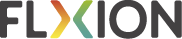
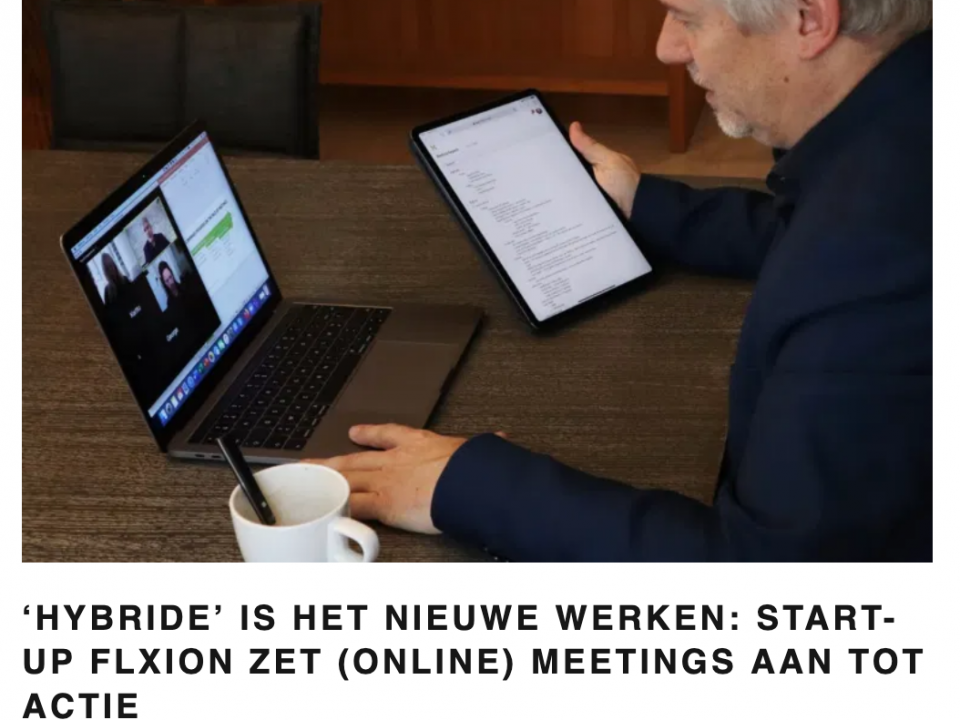

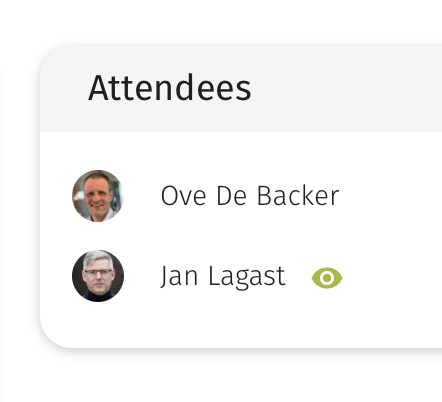
![Adobestock 343144296 [converted]](https://flxion.com/wp-content/uploads/2020/09/AdobeStock_343144296-Converted-1.jpg)